Adding / Updating Text and Photos for your article features
- Log in to your PS Photographer Dashboard
- Click on the Article Feature section from the menu items.

3. Add Description Text: Add a short description text for your article feature via the Text Editor. The Article feature section of the dashboard mentions a few requirements that need to be followed for the text submissions such as word limit of 90 to 120 words, unique text, third party voice etc. These requirement must be followed.

4. Add Feature Photos: Click on the Select Images button to upload photos from your local device. The Article Feature section of your dashboard mentions a few requirements that must be followed to upload feature photos. These requirement include the image size (less than 350KB per image), dimension requirements etc.

5. Once you’ve uploaded the description text and photo, scroll down to the bottom of the page and click on the Submit button to save the changes.
Note: The text and photos that you submit via the “Article Feature” section of your dashboard will be reviewed by our team before getting your article feature(s) updated, and updates can takes about 24-48 hours to reflect in your live article features.